If you’re going to charter, borrow or buy a 30-55ft yacht or sailboat for blue water cruising for any length of time, here’s a handy list of sailing costs.
Expected Sailing Costs
Apart from getting the actual yacht itself (chartered or bought) from chatting with a number of sailing buddies who have done cross-Atlantic / circumnavigational sailing trips, you can expect as a couple of people to spend £1000-£2000 per month (or around £250 per week, per person if not travelling any great distance) on:
- Food & Eating Out
- Marina & Harbour Fees (you can cut this down somewhat by anchoring out when and wherever you can)
- Maintenance & Repairs (even if you have a brand new yacht, inevitability after heavy weather so things will need replacing / repairing or fixing – learn to fix as many things as you can by yourself, and carry spares to keep these costs down)
- Emergency Fund (to be saved and put aside ahead for any medical issues)
- Travel (especially if you need to go back home in-between)
- Fuel
- Internet & Telephone
- shore-based entertainment / sightseeing
- Insurance (boat & self)
- Getting the yacht out of water yearly for antifouling & repair checks

 Evernote
Evernote

 Ohlife:
Ohlife: Moneywise pro:
Moneywise pro: Google Calendar:
Google Calendar: Gmail:
Gmail: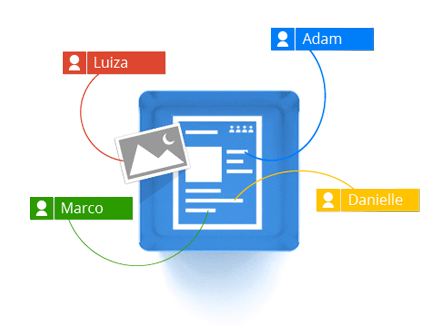 Google Drive:
Google Drive: